In this post we will see what a project is as opposed to a task. Additionally I will recommend tools for you to organise your projects better and which key questions you should pose in order to increase the probability of success.
What is a project?
The GTD® method defines as a project any task requiring two or more steps. But in our day to day we might realise that we often write down things like tasks of one step when they actually consist of more. What is more, these things might include tasks not to be done by us but to be requested from others.
This may happen because we write down generic issues instead of actions. Let’s see an example: We put “car inspection” on our list. But this actually is not an action we can take. It rather is a mini project consisting of several actions:
- Call the garage for an appointment.
- Organise alternative transport whilst the car is being serviced.
- Take the car to the garage.
- Wait to be notified about when you may pick it up (earlier I mentioned tasks depending on other people).
- Go pick up the car.
- If applicable, return the alternative transport, e.g. the replacement vehicle.
Where is the problem?
As you can see this is a simple example of a “task” that actually is a mini project. If we apply the example to other “tasks” we may have on our list, it might happen that:
- We end up with a list of 20 “tasks” that are actually more.
- The task list for the day is overambitious for the time available leading us to a overwhelming feeling.
- We feel like not making any progress with the task although we are taking steps, but the task continues on our list.
Therefore, when we write down a task it is helpful to think whether it is an action and whether the task gets done with it or else it requires more steps.

So, any task of two or more steps is a project?
Yes, according to the GTD® method. But there are little projects where it might not be worth it to write down all required steps. Either because there are so obvious we will not forget them or because it would take us more time to make a detailed list of the project than simply getting them done.
If, for example, we need to do the shopping, it will be useful to make a list of things we want to buy. But it would be exaggerated to list the previous and subsequent tasks such as: going by car to the supermarket, park the car, take the shopping trolley, and back at home put the groceries away.
What is the solution then?
Possibly this is what you are asking. And my advice is to use common sense. Yes, the least common of senses. But as so many things in this life, the solution is finding the happy medium with which we feel comfortable. That is the medium where we keep our mind clear and get a feeling of achievement every time we cross a task off our list. Returning to previous example, crossing off your list that you have taken the car to the supermarket seems like a waste of time, don’t you think?
When is it helpful to create a project sheet?
There are small projects where a simple list of steps is enough to keep the overview and control. But we are talking about more complex projects we might need a more elaborate project sheet. In my opinion this project sheet is useful when:
- The different steps distribute in time, that is we will not do them one right after the other but over a number of days, weeks or even months.
- There are tasks depending on others.
- The project is recurring and periodic. Even though it only repeats once a year I suggest you create a project sheet which you can re-use and adapt whenever needed.
What should a project sheet contain?
Now we do not all have a project application or software at our disposal. But this project sheet or checklist can be a simple list created in a spreadsheet, e.g with Excel, where you list the different tasks, key dates, people in charge, comments and boxes to check off tasks done. If the project extends in time it can be interesting to add some columns where you mark for which week or weeks certain steps are planned. Below the post you may download templates of a project sheet and project plan.
The project sheet is a working paper, so do not obsess with trying to think of all possible tasks. There might things that you do not know when you start the project and will add further on. So, if you print the document, include some blank rows where to add more information when needed.
For projects repeating every several months, I usually print the list and store it in the folder for the month I need to take action. That way in the meanwhile I can forget about the issue because I know that come the time, I will open the corresponding folder and find the list there. Also I will know straight away the steps to take instead of having to remember again all the project steps.

How to create a successful project
For more complex projects than taking the car for inspection, it is important to take time for preparation. I mention the importance for it in the post How to work more effectively. Therefore, I recommend you ask the following questions:
- Do you know the main purpose and desired outcome of the project? Have you communicated it to all people involved who should know it?
- Have you agreed on the standards and rules of behaviour for the project to be successful?
- How does the project’s result and success look like? Try and visualise it. Also think of innovating things that could come out if the project is a success.
- Have you gathered all possible ideas, steps and things to take into account which might affect the result?
- Have you identified the critical components for the mission? Which are the milestones and important deliverables?
- Which deadlines have to be taken into account?
- Have you defined all aspects on which to take action right now, which are the next steps and who is in charge of each one?
These questions are similar to defining goals or projects with the SMART model because they will help you make the project specific, measurable, achievable, realistic and time-bound.
How to organise project-related information
In addition to the project sheet mentioned before, I recommend you create a folder for the project both in paper, on your computer and in your e-mailbox. This will help you have all the related information gathered together and easy to find.
If you will receive a certain volume of e-mails related to the project, it might be a good idea to create a rule which moves incoming e-mails automatically to the designed folder. This will help you not to get distracted as well as avoid the temptation of wanting to reply straight away to the messages.
It can also be helpful to make use of your calendar and e-mail reminder functions. I suggest you set alerts for tasks to be done on a certain day. That way you will also clear your mind and will not have to check your project sheet over and over again to see whether you have forgot a step.
A good organisational system is only as good as the use you make of it
In order to make your projects a success it is important to take time for preparation and definition. But it is also essential to keep your projects and tasks under control. So, setting up a good system for your project-related information will be helpful.
But you will also need to make a good use of it, that is review your project sheet as often as necessary and deal with the incoming information. Configuring for example a rule for your incoming e-mail to move to a folder, in order to avoid distraction, is all very well, as long as you do not forget to check those e-mails from time to time.
Did you know this definition of what a project is? How do you organise your projects? Do you have other helpful tricks?

Sharing is caring!