[vc_row][vc_column][vc_column_text]Emails have turned into one of the essential communication tools at work. Letters remain for special communications. The fax continues existing for some procedures that have missed the turn of the millenium and digital transformation (including advertising… seriously, who does still send ads by fax?!)
There are also other communication tools and applications such as instant messaging tools like Messenger, WhatsApp or Slack, or project management tools like Asana.
However, the quintessential work tool to communicate in writing is still the email; which has existed for over thirty years. Does this mean that we know how to use it perfectly? Sadly not. Which is why we will see how to write more effective emails.
#Email is the quintessential work #communication tool. But do you know how to write #effectiveEmails? Click To Tweet
What an email is not
- An email is not a WhatsApp. So, write complete words and sentences and include a greeting and closing formula.
- An email neither is a letter and less a novel. Try to get straight to the point by relaying your idea, request, question or commission concisely and clearly.
- It is not a fax. That means you do not need to call or go and see the addressee to ask whether he/she has received or seen your email. If someone does it to you, reply kindly and assertively that you will read and reply as soon as you can.
Do you call to check whether an #email has arrived as soon as you send it? Leave the recipient to decide when to read it according to his/her #priorities. #effectiveEmails Click To Tweet
How to write effective emails

Get down to business
Explain your idea, enquiry, request, commission or question clearly and concisely. If it is a first contact, explain briefly who you are and how you got the recipient’s details. If contact is usual, pose directly the issue at hand.
Ensure that your message is complete
Make sure you include all necessary details and explanations, but without beating about the bush. In case of assigning somebody a job, explain clearly what you need by when. It may also be appropriate to indicate the job’s purpose, i.e. what you need it for. This will help the addressee to assign a priority.
An effective #email is down to the point, #concise, #clear and #complete. How to write #effectiveEmails. #Communication Click To Tweet
Calibrate the level of formality
Use the appropriate tone depending on the addressee. In case of doubt I suggest risking excessive formality instead of possibly offending somebody with a too casual tone.
Use an explanatory subject
The subject line is very useful to inform the recipient about the reason for your contact. Therefore, think up an explanatory subject which summarises your email’s topic.
The #email subject informs the recipient about your email's topic. So use it wisely and effectively. #effectiveEmails #Communication Click To Tweet
Say goodbye
Even though the email goes to a work colleague, acquaintance or even friend, it does not take much to be polite and say goodbye. As well, the closing formula can be helpful for thanking for the attention of reading the email and for requesting a reply.
Check your email
Before sending it, check your email for possible typographical or spelling mistakes. Also, you may have skipped a word because your mind was quicker than your fingers. Neatness and review are key when we want to work more effectively.
Moreover, try to read the email with the addressee in mind, that is check whether you have explained yourself understandably and completely.
Reply to emails effectively
Have you replied to all questions?
When answering an email and before sending it, check if you have replied to all questions. That way you will avoid turning the email into a chat where the original sender has to ask something back.
Will the recipient understand your explanations?
Revise whether you have made yourself clear in order to avoid explanatory questions. You may have explained something from your knowledge and background without considering whether the addressee has the same backdrop and will understand what you are saying.
Before sending an #email, check for #mistakes and whether it is clear, understandable and complete. #effectiveEmails Click To Tweet
When adding a new topic
In case of including an additional topic, further to replying to the sender’s questions, I suggest you add it in the subject line to the original issue.
Sometimes it is quicker to use an old email thread and press “reply”. But if you are going to address a different topic, change the email subject and erase the old thread. This will help both the recipient and you to separate different issues and follow up according to the respective priority.
Some tips to manage your email box

Remember that it is a tool
The email should serve you and not the other way round. Therefore, dedicate specific moments to dealing with email, that is reading, replying, filing or eliminating.
Moreover, it can be a good idea to deactivate the notifications in order to avoid the temptation of checking your email whenever a notification tells you a new one has arrived.
#Email is a #tool to serve you, not the other way round. Dedicate specific moments to reading your emails and decide what to do next. #effectiveEmails #workeffectively Click To Tweet
Read the email and take action
When you read an email, take a decision: to reply, file or flag for follow-up further on. Otherwise you might leave it in the inbox and read it again next time you check your email. Whilst you do not decide what to do with it, you may read it several times. That means you will waste precious minutes if you do not make a decision and take an action with the email.
Adapt the subject of emails received
Email applications like Outlook allow you to modify the subject line of emails received. If you receive an email with a non-descript subject, which you will not reply immediately or will save for future reference, change the subject according to your needs. Then you will easier locate it again later.
Careful when replying emails from your phone
You might be out of the office and make the most of spare minutes by checking your email. Perhaps you reply some email to notify that you have seen it, but wanting to reply later in detail. Consider whether it is really necessary to reply right now. If it is, take into account that your mind will cross off the task as done, that is consider the email answered. So, remember to flag the email for follow-up or you might forget to return to the issue.
Do you write effective emails?
Are you good at writing complete but concise emails? Do you lack some other recommendation?

[/vc_column_text][vc_empty_space][/vc_column][/vc_row]
Sharing is caring!




2 Responses
I do absolutely agree with you, Dorit. There’s a right way to use email, which depends only on what result we want to achieve by sending it.
What result do I want to get? Why should I send this email? These are the questions we should ask ourselves before sending or replying to an email. Knowing the result and the why behind our written communications would help to keep our emails clear and to the point.
And, of course, managing them effectively is a must. There’s nothing more discouraging than an overflowing inbox, full of outdated emails. Decluttering our inboxes and outboxes should be a priority.
You are absolutely right, María. Knowing the reason and goal of our e-mail is key to not only writing effective emails but to working more productively in general. Thank you for your comment.